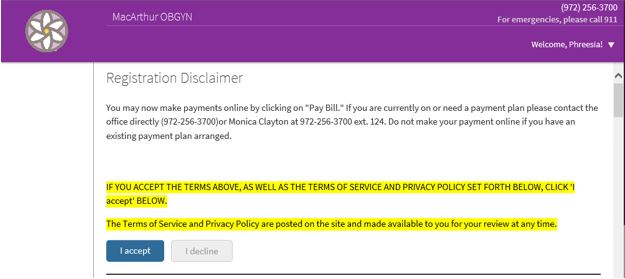Step 1
You should have received your portal invite via email. The email will have the following message.
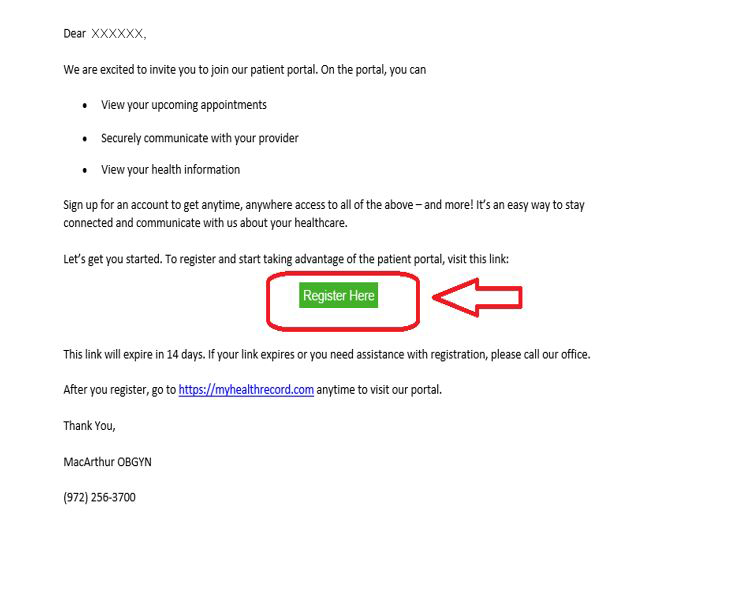
Step 2
Once you have clicked on the “REGISTER HERE” button you will be directed to the registration page. The registration page will ask you to verify your first & last name, date of birth, and zip code. Please keep in mind you have to register the same way we have you in our system otherwise you will receive an ERROR message stating “Sorry! We can’t find your account.” If by any means you receive the “ERROR” message you must contact our Portal Specialist at (972) 256-3700 and dial option 7 to identify the problem.
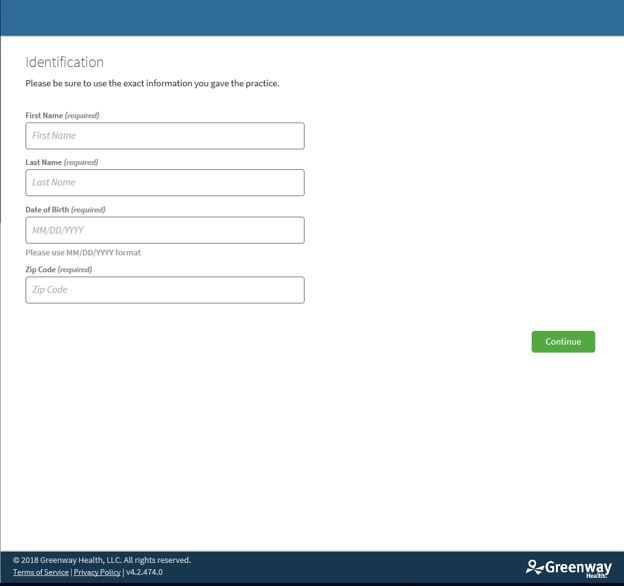
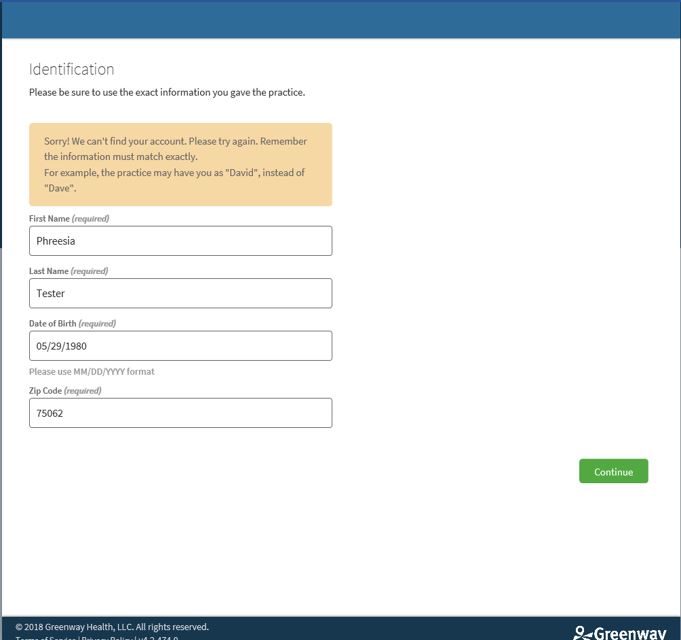
Step 3
After verification has been completed, you will then proceed to create a username, password, and hint questions.
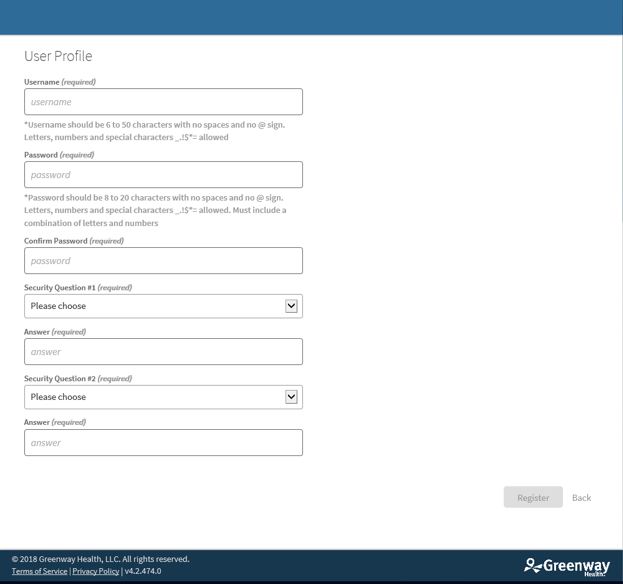
Step 4
You will then be routed to the DICLAIMER page. In order to proceed to accessing your chart you “must” ACCEPT the disclaimer page if DECLINED registration will not be completed and you will require another invite to be sent to you.