Step 1
You should have received your child’s invite via email. The email will have the following message.
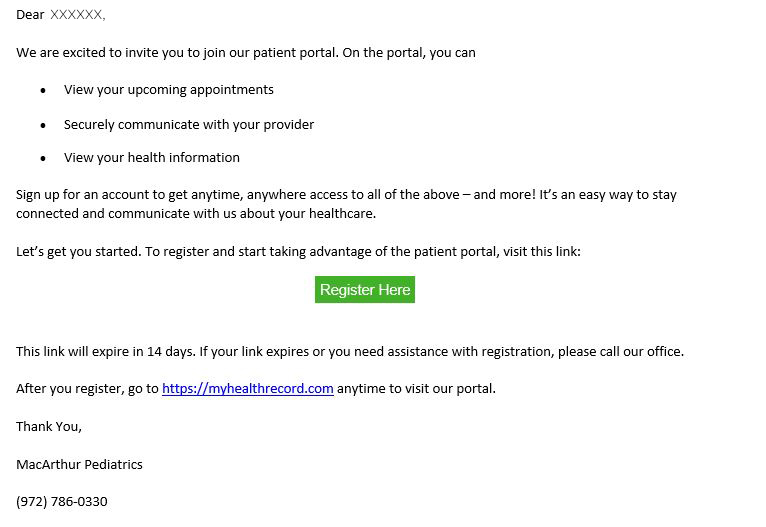
Step 2
Once you have clicked on the “REGISTER HERE” button you will be directed to the registration page. When registering make sure to enter the Parent or LEGAL GAUARDIANS name exactly how the practice has it on file for your child. If the information does not match you will receive an “ERROR” message indicating you “Your account cannot be found” if message appears you must contact our Portal Special to identify the problem. Note, when registering please be cautious not to enter the child’s name for Pediatrics it has to be the Parent or LEGAL GUARDIANS of the child.
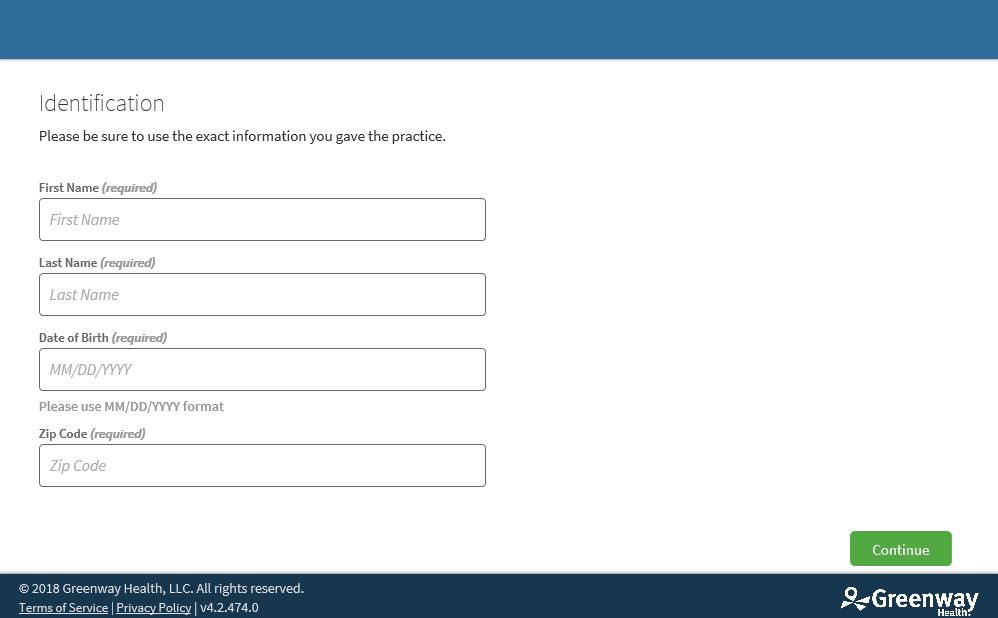
Step 3
After verification has been completed, you will then proceed to create a username, password, and hint questions.
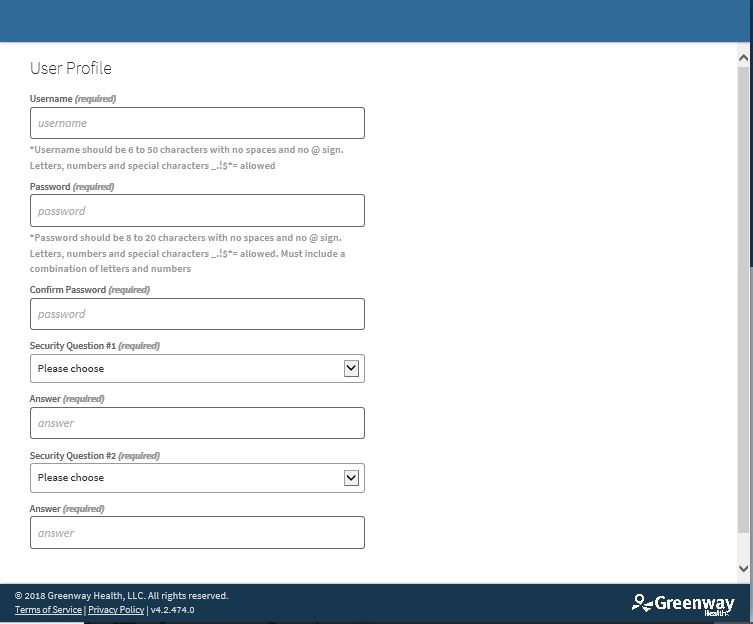
Step 4
You will then be routed to the DICLAIMER page. In order to proceed to accessing your chart you “must” ACCEPT the disclaimer page if DECLINED registration will not be completed and you will require another invite to be sent to you.
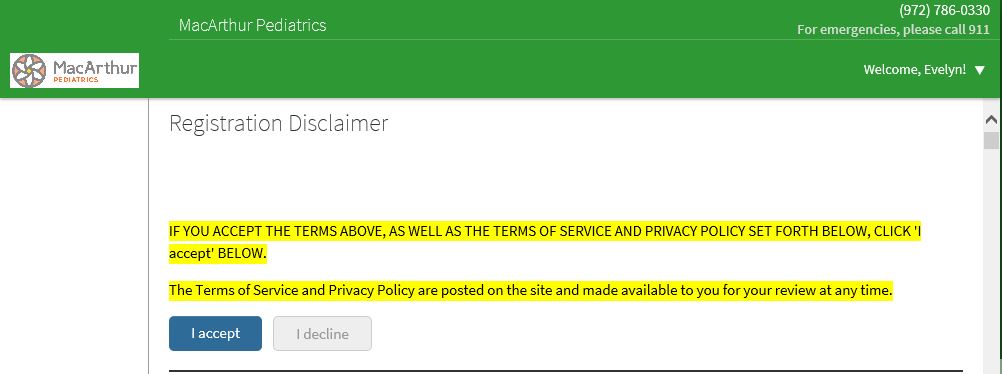
When logging into the portal the welcome page will have tab with your child’s name on it make sure to select the child to access their chart.

